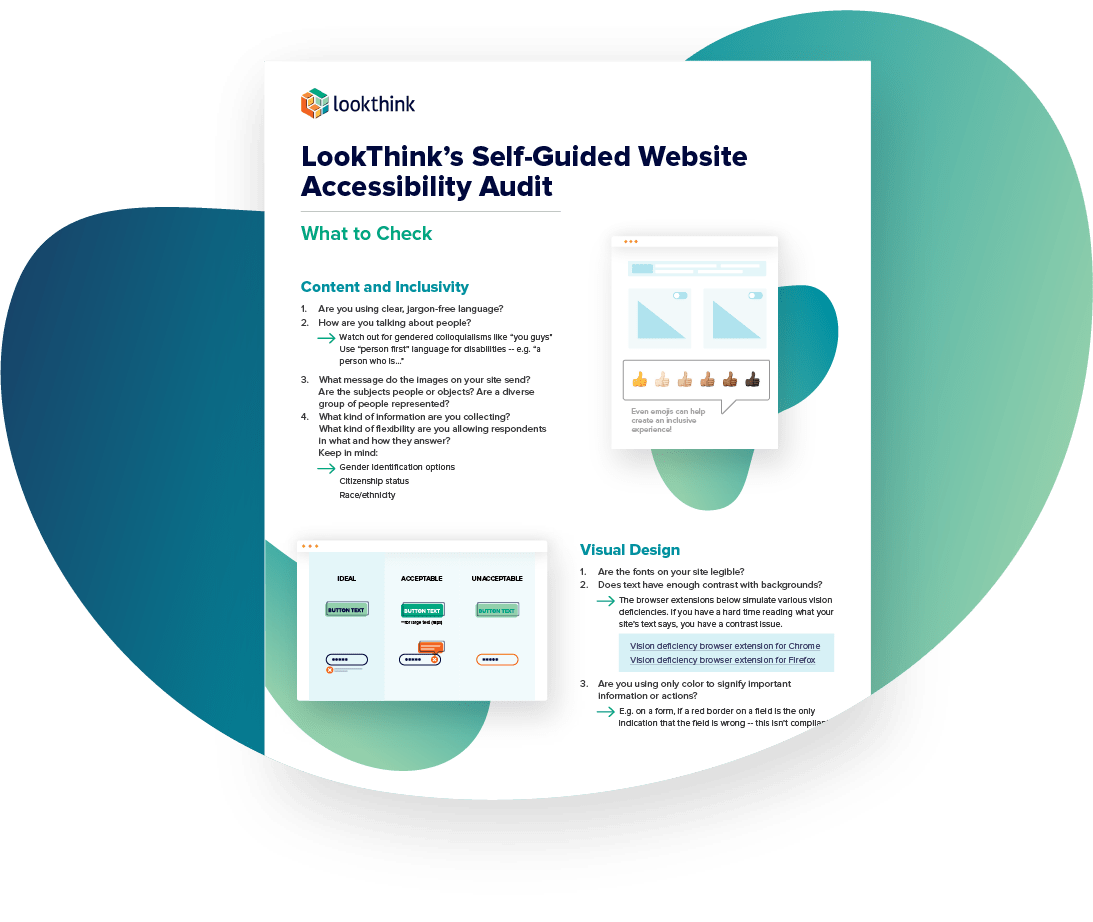With accessibility becoming more and more important every day, accessibility audits have become common practice in the tech industry to ensure accessibility requirements are being met. If you don't know what an accessibility audit is, I highly recommend checking out this article to read more about it. While performing accessibility audits here at LookThink, we use a wide array of tools to help us ensure our clients are meeting the standards implemented by W3C. Here are some of those accessibility audit tools:
Lighthouse
Lighthouse is an open-source, automated tool for improving the performance, quality, and correctness of your web apps. Personally, I use the Lighthouse Google Chrome extension to check the accessibility and performance of sites. This tool allows you to see just how much of your site is accessible, and exactly what is causing problems. If you are using Wordpress, it will even suggest plugins that you can utilize to help with accessibility and performance. Lighthouse is fantastic for gauging just how much work needs to be done in terms of accessibility, and you can utilize Lighthouse to check your progress as you make changes.
Axe
Axe, created by Deque, is a wonderful tool we use here at LookThink to gauge accessibility on sites we are working with. Chosen by Microsoft, Google, development and testing teams everywhere, Axe is the world’s leading digital accessibility toolkit. Similar to Lighthouse, Axe will search through your site to determine just how accessible it is, and provide you with guidance, insight, and solutions to help you make your site more accessible. Axe is different, however, as not only do they have the Axe Chrome extension, but they also have a wide array of tools for developers and others to really dig into the accessibility requirements and accessibility guidelines that your site might not be hitting on.
VoiceOver
Every Mac is built with assistive technologies to support people who are blind or have low vision. The VoiceOver screen reader describes exactly what’s happening on your screen. Although you have to have a Mac to use VoiceOver, there are plenty of other substitutes for PC users. VoiceOver acts as a screen reader for your laptop. Screen readers in particular will look at the HTML code on any website, and from there will read you what the code says in a format easy for you to understand. This is a very useful tool, because if your website is not compatible with a screen reader, VoiceOver won't work properly. You can also see exactly where on the screen the VoiceOver is, so you can easily identify areas that need improvement. All-in-all, this tool is useful not only as an assistive technology for those with low vision, but also as a tool to help us ensure that those with low vision have equal access to our sites.
LookThink's Self-Guided Accessibility Audit
Click here to access LookThink's very own self-guided website accessibility audit. This comprehensive checklist will help you identify which areas of your website could use some improvements.
Common Sense
This can be a tricky one nowadays, but is by far the most important tool you can use while performing an accessibility audit. For example, if you notice that your logo and your background for your website are similar in contrast, odds are someone with low vision or blindness will have trouble viewing it. This is your site, and in the end, you know the most about it. If you notice something that seems inaccessible, most likely it is. You can use a wide array of tools to figure out how to fix it (like the ones we have outlined above), but if you see something you think is "wrong"... odds are it's wrong. Of course, we here at LookThink have been doing this for years, and could easily help you with our common sense. If you notice something is wrong with your site, and you don't know or don't have the time to fix it, feel free to schedule a free consultation with us. We at least have the combined common sense to help you out with your issue.
To learn more about accessibility and LookThink's role in creating a more accessible internet, click here.