You’ve probably noticed it already: Salesforce Lightning. There’s a major shift underway as Salesforce ramps down work on its old user interface (UI), Visualforce (or “Salesforce Classic”), and shifts focus to its new UI, Lightning.
Now, you might be concerned. You may have Visualforce pages that have been dutifully doing their job for years without complaint. Your employees already know how to use the platform, and it cost a lot of money to build them the first time around. While it’s not required to make a change from Visualforce to Lightning right away (Salesforce will continue supporting, though not improving, Visualforce for the foreseeable future), Lightning brings a lot of cool new functionality to the table that is worth considering. Here are some of the ways that converting to Lightning can improve your existing Visualforce pages:
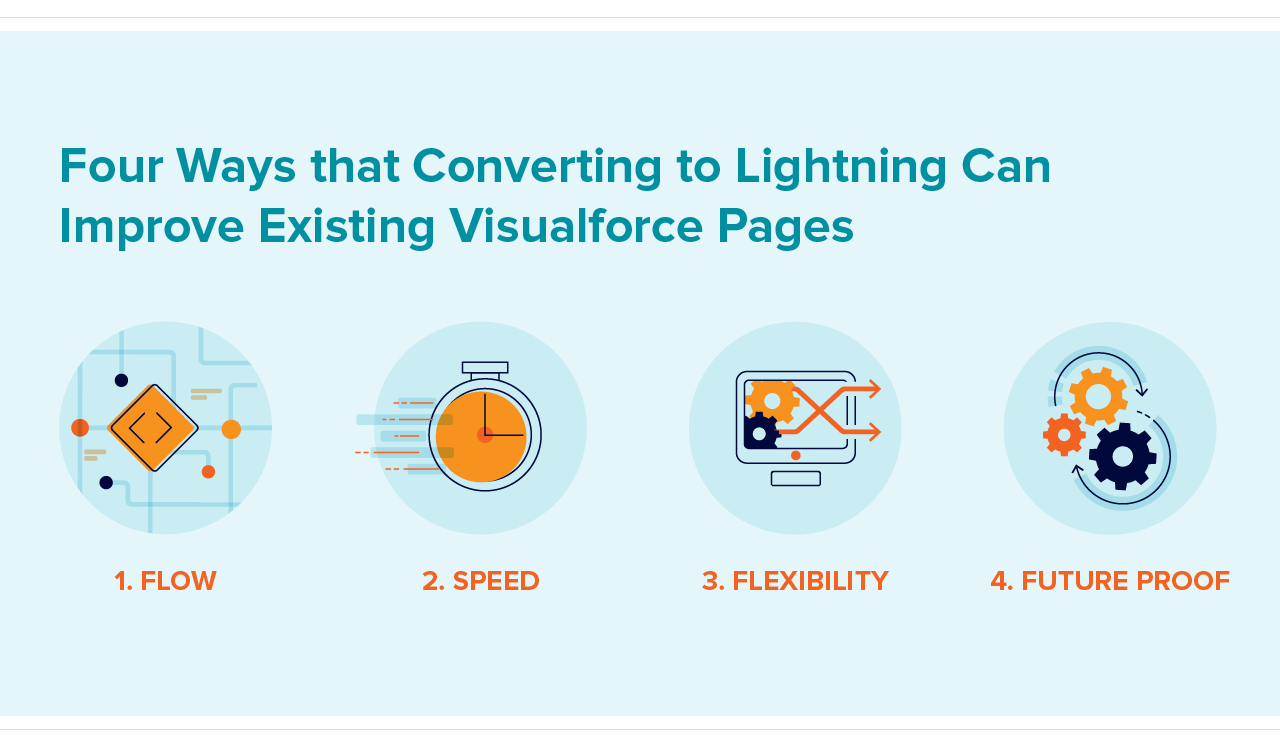
- Flow - Lightning is an Event-based Asynchronous framework. This is a big technical term, but what it means for you is that there are opportunities to improve the flow of your processes. For example, it’s possible to do real time validation on inputs, save every field to the database without requiring a button click, or consolidate complex multi-page forms into one simple flow. If employees and customers often complain about “too many clicks,” Lightning will be music to their ears.
- Speed - Lightning is as fast as… lightning (sorry, not sorry). There are many reasons for this new and improved performance, but the main one is that it only loads what you need to see at that moment. This allows users to start using the page faster and not have to wait for assets and data, that they may never end up using, to load.
- Flexibility - If you wanted to add a button to your Visualforce page right now, it would require a developer. That might be you, or you may have to call a contractor (hello!), set up a meeting, get an estimate, etc. With Lightning, that update becomes a simple drag-and-drop. Lightning components are self-contained, so you can confidently add and remove components from a page without worrying about breaking the other elements.
- Future Proof - Salesforce introduced the Visualforce design system in 2010, so it’s stood the test of time in many ways, and it’s unlikely that Salesforce will undertake another UI update any time soon. Updating to Lightning will set you up to quickly take advantage of new features on the Salesforce platform for years to come.
With benefits like those, you can probably think of some Visualforce pages that could benefit from a move to Lightning. And next, you’ll want to know how much that effort will cost and how long it will take to achieve. There is no flat-rate, one-size-fits-all solution but there are options that can suit your budget and desired timeframe:
1. Embed a Lightning component into a Visualforce page
Suppose you wanted to create a new feature or page that takes advantage of all the wonders Lightning has to offer, but you aren’t ready to migrate your entire org over. Not a problem. It’s possible to embed Lightning components into Visualforce pages.
Pros:
- Take advantage of Lightning UI and pre-built elements
- Take advantage of the speed improvements that Lightning offers
- Easily use the component later on once you are ready to move to the full Lightning experience
Cons:
- Not able to use Lightning’s drag-and-drop page builder
2. Embed a Visualforce page in a Lightning layout
If you want to move your org to Lightning, but still need some of your existing Visualforce pages, you can continue to use those pages in Lightning page builder without needing to convert them.
Pros:
- Use drag-and-drop Lightning page builder
- No need to rebuild Visualforce pages
Cons:
- While your org will benefit from the speed Lightning brings, embedded Visualforce pages won’t be able to take advantage of the speed or flow benefits
- Doesn’t take advantage of UI updates
3. Update Visualforce styles to match Lightning
If you like the look of Lightning UI but can’t commit to a full migration just yet, existing Visualforce pages can be updated to match the look-and-feel of Lightning.
Pros:
- Aligns look and feel of existing Visualforce pages with Lightning.
Cons:
- No improvements to page speed
- No opportunities to improve flow
- Doesn’t allow you to use Lightning page builder
4. All In with Lightning
If you have a very important page that is slow to load and slow to use, it might be a good candidate for a full conversion to Lightning.
Pros:
- Get all of the benefits to page speed and flow updates
- Use Lightning page builder
- Get the new Lightning UI
- Sets you up to take advantage of future updates to the salesforce platform
Cons:
- This can take longer to implement than the other options
When is the best time to do this?
The answer to this question depends on your business and your needs. We like to ask the following questions to make sure the timing is right:
- Are you using any managed packages in your org that are not Lightning-compatible?
- How much training will your users need to get up to speed?
- Are there any on-going development projects that could be impacted by a move to Lightning?
The best pages to move to Lightning sooner rather than later are complex Visualforce pages which are used often, but every page and flow will benefit in some way from migrating to Lightning. As Lightning continues to outpace Visualforce in terms of updates and support from Salesforce, you’ll be faced with needing to do a full migration at some point so start strategizing now to realize the value of Lightning sooner than later. We’re here to assess your current org and/or help plot the path forward whenever you are ready!
