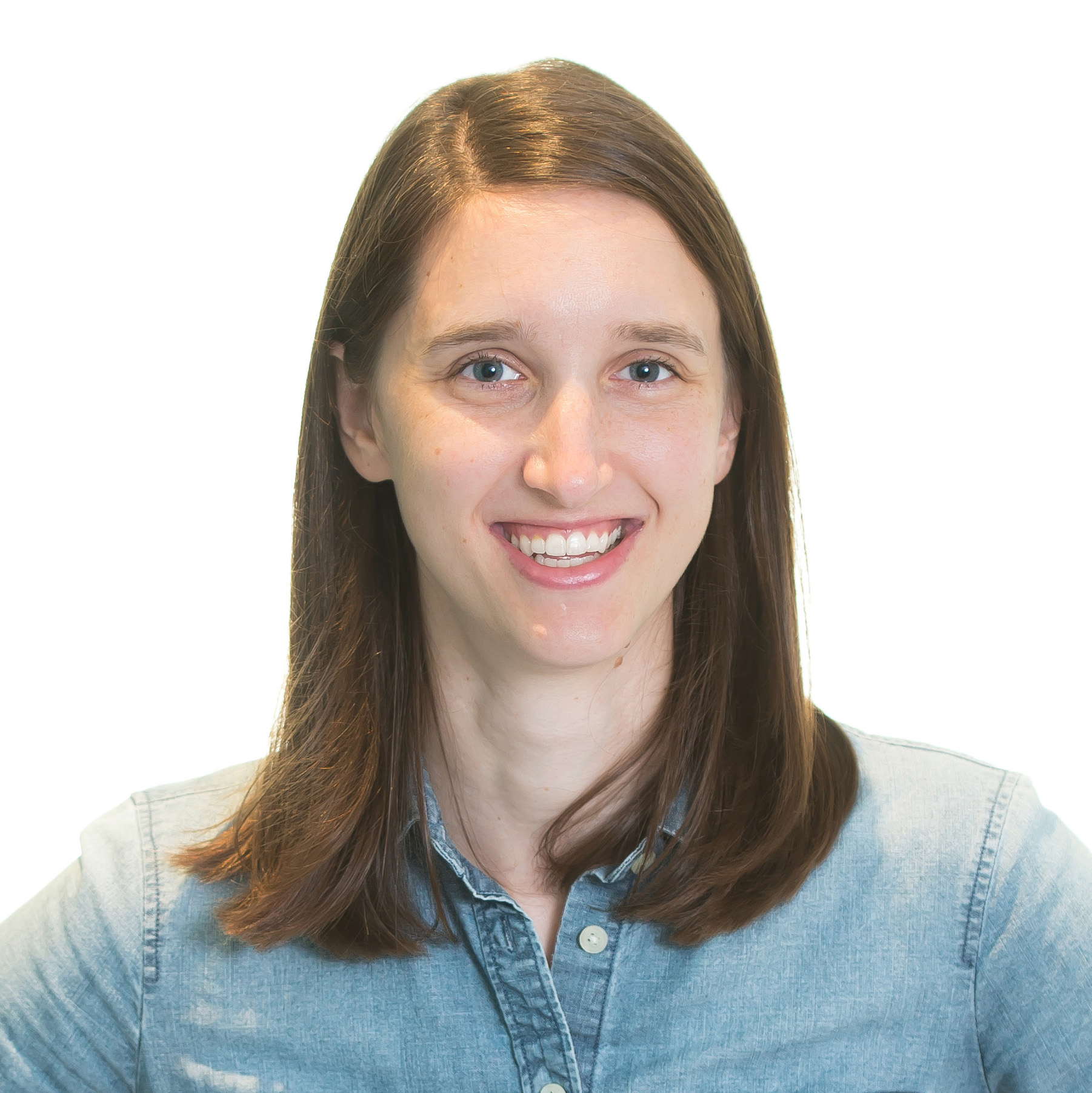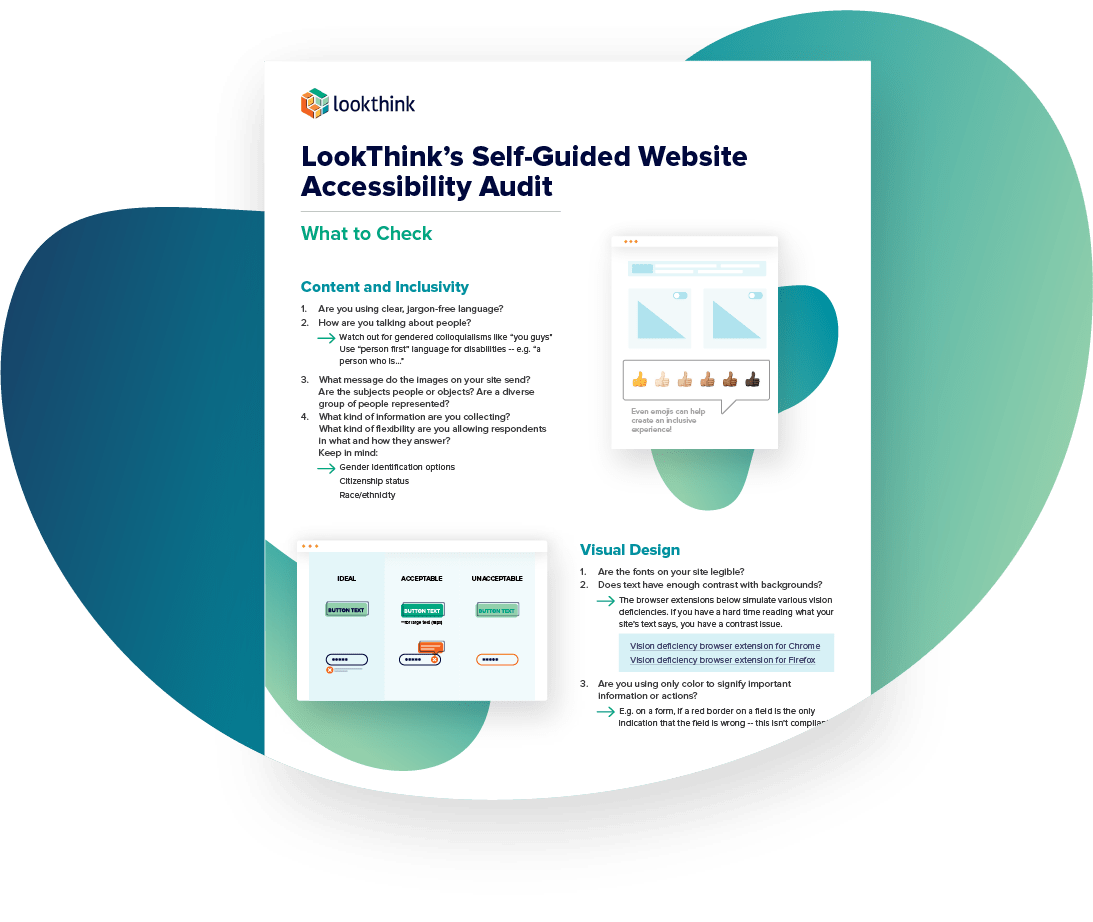“Accessibility,” you thought as you clicked this link. “That seems like a good thing.” It is! But to highlight why, I’m going to start with a story that makes me sound like kind of a jerk -- bear with me.
When I was in high school, my friends and I were obsessed with Halo, while simultaneously not being any good at it. We’d drag other people with us to the local gaming spot to play on Xbox, including a good friend who has use of only one hand. For years, we dragged him along with us, handed him an Xbox controller that required two hands to use, and sat him down to play. He never complained or pointed out how terrible we were being, though he always tried to convince us to do literally anything else. It wasn’t until I was older that I realized how frustrating of an experience that must have been -- non-inclusive and all but inaccessible for anyone without use of both hands.
Disabilities that affect someone’s ability to interact with the real or online worlds come in many flavors. The 2010 US Census found that 19% of Americans have some form of disability, encompassing issues with vision, hearing, mobility, and cognitive function. And that’s just people with known, permanent disabilities -- something like a broken arm or unnoticed color blindness can also affect someone’s ability to get around the web. Not to mention older generations, who may be starting to struggle with their sight, physical functions, or cognitive setbacks. That’s a huge subset of the population who need some form of assistance to actually use and benefit from the internet, something many of us take for granted. And currently, many websites are just not designed for easy use by people who need screen magnifiers, text readers, or mouse-less navigation to get around websites.
Xbox is really upping its game (pun intended) when it comes to accessibility, and you can too. There are many reasons why designing your product with accessibility in mind is a good call for your business -- and not just to keep your users from looking back on their teenage years in shame. Here are my top three.
You’re expanding your customer base
There is a great Google feature story about Matt Landis, a man using technology to make the world more accessible for his kids, who have assorted disabilities. There’s one thing he says in the piece that I have written down on a sticky note on my desk: "We're not trying to attain accessibility, we're trying to attain inclusivity."
Inclusivity means that everyone’s in -- that everyone, regardless of what else they have going on, can use your site or buy your product.
Building a site that only some people can use means you’re excluding potential customers. Can you afford to reduce your customer base by nearly 20%?
Designing for accessibility also makes your website more user-friendly for everyone in more situations. Making a design low vision- and colorblind-accessible also makes it more usable in bright light. Providing descriptive alt-text for graphics means users still know what you meant, even when the wifi sucks. Personally, I hate videos that don’t have subtitles -- no way am I putting on headphones to listen to something on Facebook. If there aren’t good subtitles, I’m scrolling past that content -- as will any user with hearing issues. Accessible websites come off as higher quality and more usable for everyone, keeping customers on your site and engaged with your material.
You’re saving time and money
Already thinking about redesigning your site? Looking to improve your mobile experience? Save time and money by designing for accessibility at the same time. There is a ton of overlap between what makes a mobile experience good and what makes any web experience accessible -- things like planning for slow cell service, making buttons big enough to hit, and ensuring that your user loses nothing on a small screen.
Not thinking about a redesign just yet? You might want to start. Recent court rulings have pushed companies to make their online experiences as ADA-compliant as their brick-and-mortars. Businesses that do a lot of work with the government might already be required to provide accessible sites that are Section 508-compliant. Small business and worried about the cost? You could be eligible for a $5000 tax credit to help cover the cost of making a better, more inclusive user experience.
So what happens if you don’t have an accessible site? One of four things. Best case scenario: users struggle through your site, take longer to do what they want, and leave having succeeded, but with a bad taste in their mouth. Worst case scenario: total abandonment of your site, costing you sales, clicks, and engagement. Then there’s Option 3: calling customer service… meaning you have to hire (and pay) customer service representatives. Building an accessible site means users can finish their tasks on their own, at a lower cost to you, and avoid time-wasting and expensive calls to your service center. (We’ll talk about Option 4 in the next bullet point.)
While we’re on the subject of your employees -- we’ve established that at least 1 in 5 people could benefit from more accessible design. So what do you think the odds are that some of your employees fall in that category? Pretty good, right? Accessible design isn’t just for your public-facing products; it’s also for your people. Designing for everyone means your employees can do more, faster, even if they are working with a disability. Check out this case study about building a customer relationship management interface for the National Federation for the Blind that is accessible for their low-vision and blind staff.
Accessible design isn’t just for your public-facing products; it’s also for your people.
It looks great for your business (and it’s the right thing to do)
Is there a better brand than being a Good Guy™? Probably not. Is there a worse brand than being sued for discriminating against people with disabilities by having a website that provides a poorer experience for them? I mean, maybe, but let’s not think too hard on that one. This is the aforementioned Option 4: when your website is so dysfunctionally inaccessible that you’re in actual legal trouble. Don’t take Option 4.
A bad website makes for a bad brand. Think of any of the 1990s-style websites you’ve stumbled across in recent years. Would you give them your credit card information? Did you question whether they were a reputable company? A well-designed website projects confidence, quality, and trust to the many users who can access it, and considering accessibility is a key part of good design. Tim Berners-Lee, the inventor of the World Wide Web, said "The power of the Web is in its universality. Access by everyone regardless of disability is an essential aspect." Do you really want your business to be in the way of that?
I have another quote on my desktop sticky note, this one from Steve Ballmer, former CEO of Microsoft: "Accessible design is good design." I like it, but it’s not quite right -- a design cannot be a good design unless it is also accessible. Good design is important to your business’ bottom line; get your money’s worth and make sure it’s reaching as many people as possible by striving for inclusivity as well.